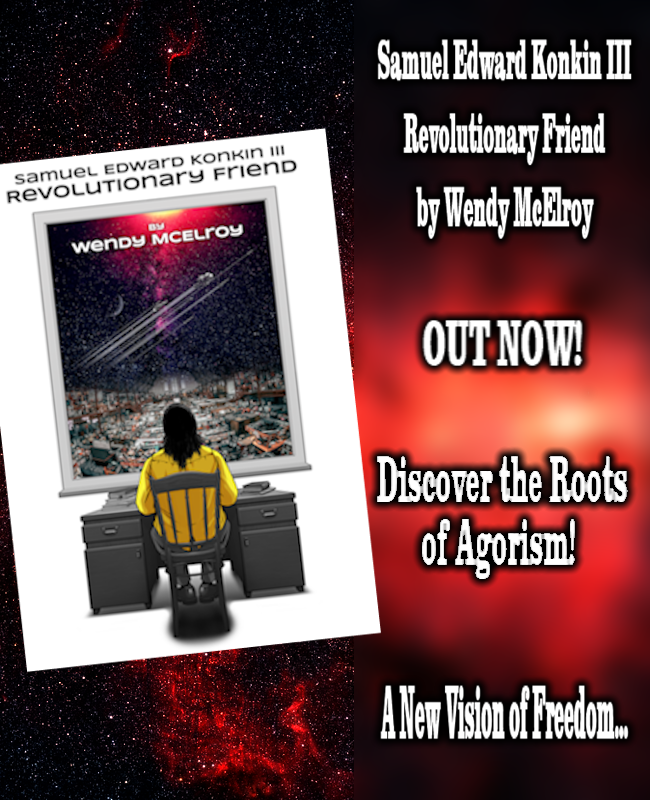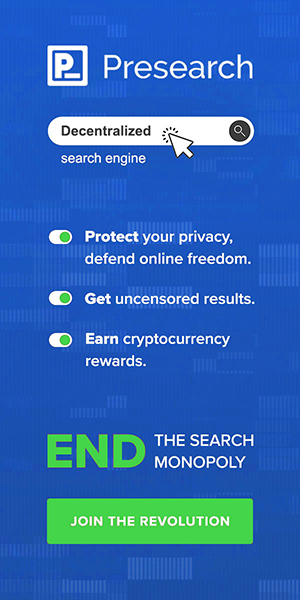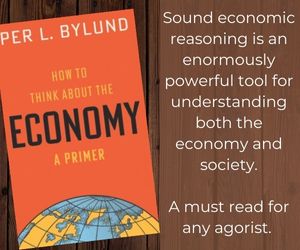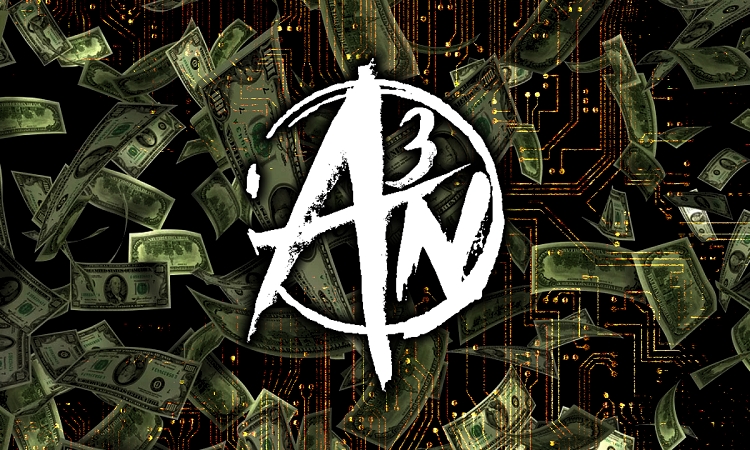
Free Software for your Small Business or Personal Finances
As the technocrats attempt close the corral gate around us, it’s worth considering how we can adapt to the new security context in relation to our personal property and our ability to transact freely. Fortunately for us, the Free Software movement has been a step ahead of even Alex Jones in calling out the technocratic control of computing. The founder of the Free Software movement, Richard Stallman, has been at the forefront of creating software and habits that will serve us well in this emerging panopticon.
First some definitions:what is ‘Free Software’? Free Software is software that is licensed in accord with the 4 freedoms:
Freedom 0, USE: Free Software can be used for any purpose and is free of restrictions such as licence expiry or geographic limitations.
Freedom 1, STUDY: Free Software and its code can be studied by anyone, without non‐disclosure agreements or similar restrictions.
Freedom 2, SHARE: Free Software can be shared and copied at virtually no cost.
Freedom 3, IMPROVE: Free Software can be modified by anyone, and these improvements can be shared publicly.
A 3 minute explanation of the freedoms from Richard Stallman can be found here. If you’re interested in a deeper dive, you can watch Stallman’s 2009 appearance on InfoWars here. Stallman’s 2013 interview on RT about Bitcoin is also worth watching and considering in relation to your cryptocurrency habits and anonymity.
By now, you’re probably thinking, ‘But how does that help me?’. The answer is that you can use Free Software to to assert and protect your personal freedoms. Coming up, I’ll highlight some Free Software programs that you can use together or individually to more safely navigate an ever more dystopian cyberspace. These are all programs and techniques I use, and have tested in the real world.
First things first, materials. You can use a USB or SD card to keep copies of the .apks, portable app images, or .deb files for the apps I mention here. The idea is that the apps can be ephemeral, meaning you don’t need them installed all the time. All of these apps are multi-platform so they have versions that will work on a phone, a Linux computer, or a Windows machine in a pinch. All the links I provide here lead to direct downloads of the programs themselves, so you can keep copies and re-install at your leisure. All your personal data and copies of the apps can be held on SD cards or USB sticks, to keep your data away from big data and ‘the cloud.’ All of these apps and their data will fit alongside the Operating System on a bootable 8GB USB stick or SD card, giving you a full portable computer, disaster recovery back up, or cold wallet PC.
![]() First up is F-Droid. F-Droid is a software repository (like the PlayStore) of Free Software for Android phones. After you download and install F-Droid, you can browse all of the programs and install them on your phone just like you do from Google. While the upcoming programs are tested and will run on Stock Android 4.0 to 8.1, they also work well on LineageOS and GrapheneOS if you run a de-googled phone. With F-Droid installed you can browse apps and replace most of the google services like the photos, calendar, email client, and cut Google out of some of your data.
First up is F-Droid. F-Droid is a software repository (like the PlayStore) of Free Software for Android phones. After you download and install F-Droid, you can browse all of the programs and install them on your phone just like you do from Google. While the upcoming programs are tested and will run on Stock Android 4.0 to 8.1, they also work well on LineageOS and GrapheneOS if you run a de-googled phone. With F-Droid installed you can browse apps and replace most of the google services like the photos, calendar, email client, and cut Google out of some of your data.
The second app I recommend for privacy is Turtl. From the website:

‘Turtl organizes it all and makes it easy to find later. Sync across your devices. Leave nothing behind. Turtl uses high-end cryptography to protect your data. Whether you’re worried about information leaks, competitive advantage, or blanket government surveillance, Turtl works hard to make sure only you, and those you choose, can see your data.’
You can run Turtl on your Phone, Desktop, or in a browser
and have your notes synced on both devices. Turtl only sends encrypted data, so you can privately sync your notes and even documents across devices. I like using it to transport copies of business documents, photos and notes I would not entrust to Google or Microsoft cloud services. Turtl can be uninstalled, re-installed, and restarted with your username and password, and you can create an air-gap or time gap to keep your data private. One note here, Turtl will create a folder called Turtl (data and pgp keys) in your home folder (on Linux) and com.lyonbros.turtl on your phone that would need to be deleted if you expect a deep inspection of your device.
![]()
The third app I depend on is PasswordSafe. PasswordSafe is a password manager that stores all your passwords, PGP keys, Mnemonic Passphrases, and API keys in a securely encrypted file. There is no 2nd or third party. You can then copy the file to any other device where you need to access your secrets. I keep copies and back ups of my Passwordsafe files on all my devices. Since I trust the encryption, I keep copies ‘in the cloud’ so I could access them from anywhere. You can name your passwordsafe file anything you like and change the file extension to add obscurity on top of the encryption. For example, GardenList.psafe3 can be GardenList.doc among 1000s of other boring docs, until you need to open it up. Warning, just like holding your own Cryptocurrency keys if you lose your password, you’re locked out. You’ll want to follow the same back up protocols with your PasswordSafe files and master password.
 Next up is IPFS desktop. IPFS stands for interplanetary file system. It is a drop-in replacement for centralized cloud storage. You can grab the App Image from the link above and start running your own cloud storage with unlimited space (the limit is your local hard drive space). IPFS works using peer-to-peer file-sharing, much like torrents. Every file in IPFS has a hash identifier and can be seen by all peers on the network. You can peer with other users and machines to have your files available anywhere in the Solar System. There are also centralized and decentralized peering and pinning options available. Awesome IPFS is a one-stop site where you can see some of the many possibilities with IPFS. If you want to try the basic functions, you can browse to the IPFS address:
Next up is IPFS desktop. IPFS stands for interplanetary file system. It is a drop-in replacement for centralized cloud storage. You can grab the App Image from the link above and start running your own cloud storage with unlimited space (the limit is your local hard drive space). IPFS works using peer-to-peer file-sharing, much like torrents. Every file in IPFS has a hash identifier and can be seen by all peers on the network. You can peer with other users and machines to have your files available anywhere in the Solar System. There are also centralized and decentralized peering and pinning options available. Awesome IPFS is a one-stop site where you can see some of the many possibilities with IPFS. If you want to try the basic functions, you can browse to the IPFS address:
ipfs://bafybeih5gecezfyfhgft3jgwfkh2bqddgkyfjbu3wpixzv7w6yjdhk7eye
There’s a copy the #1 rated Science Fiction book of all time (audiobook). You can download it, or stream it to your mobile device using the IPFS mobile node from F-Droid. IPFS is the preferred storage system for podcasting 2.0 from the people at Podcast Index. IPFSPodcasting is a growing site for podcasters concerned about big tech censorship. If you’re looking for technical expertise, a sponsor of Agorist Nexus, AgoristHosting.com has some IPFS wizards with impressive projects under their belts.
 IPFS bonus app: Galacteek is a browser for IPFS services. It is a Swiss Army knife application, much like the old Konquror ‘file manager’ on KDE Linux. By that, I mean Galacteek does everything you might want to do with IPFS and moar. Blogposts, media player, pastebin, file manager, web2 and web3 browsing, private chat, .eth domain manager and Ethereum wallet. I like Galacteek for the hands-on learning experience. I’ve spent more time on Presearch looking up the included features of IPFS than using Galacteek as a browser. If you like to tinker and want to learn more about IPFS, try it out.
IPFS bonus app: Galacteek is a browser for IPFS services. It is a Swiss Army knife application, much like the old Konquror ‘file manager’ on KDE Linux. By that, I mean Galacteek does everything you might want to do with IPFS and moar. Blogposts, media player, pastebin, file manager, web2 and web3 browsing, private chat, .eth domain manager and Ethereum wallet. I like Galacteek for the hands-on learning experience. I’ve spent more time on Presearch looking up the included features of IPFS than using Galacteek as a browser. If you like to tinker and want to learn more about IPFS, try it out.

My last app to recommend is an office suite. LibreOffice is normally a desktop application, and a drop in replacement for legacy office suites and cloud services. However, LibreOffice offers a portable version. The full suite in English is 181MB and the Multilingual version is 240MB. I’ve used LibreOffice extensively since the hard fork from OpenOffice almost 15 years ago. Its’ file extensions are supported by Google docs and work well on the platform. There are problems with some presentation files on Micro$oft cloud and 365. Be sure to save a copy in .ppt format if you need to use a presentation you’ve made on on of their computers or platforms. Conversely, LibreOffice opens and edits MS documents very well.
Hopefully, there are some apps here that fit your needs and can help you maintain some privacy and decentralization in the ever-widening panopticon. If you’re looking for more applications that respect your privacy, F-Driod has hundreds of Free Software/OpenSource applications for your phone and PortableApps has a plethora of apps that work well from a USB.